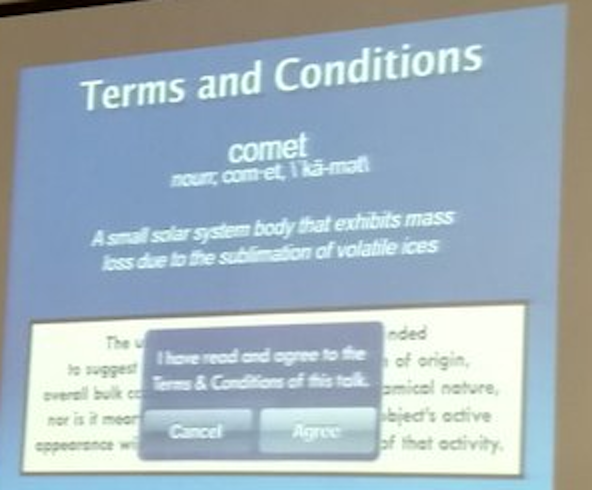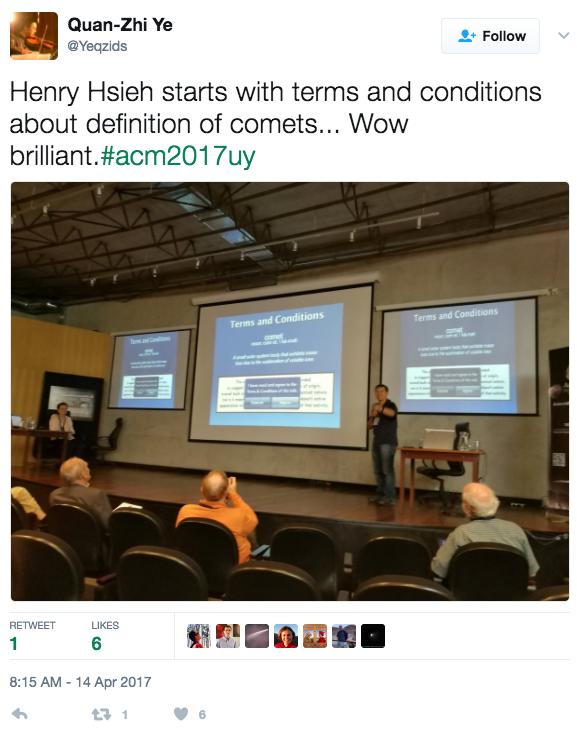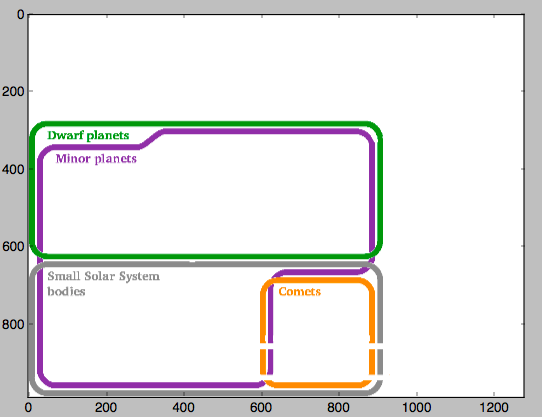This is supplemental information to further clarify the answer. The drawing is confusing to me an likely to others. I've written a color filter in Python to help isolate only four of the boundaries.
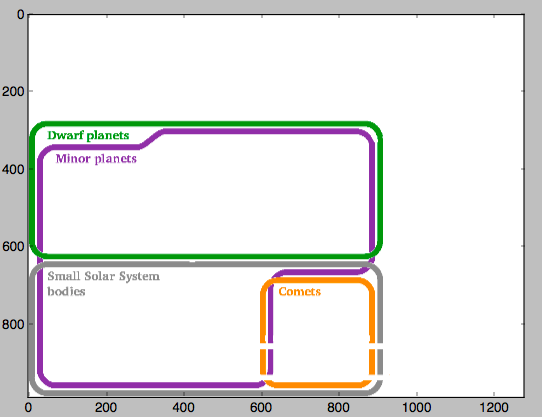
import numpy as np
import matplotlib.pyplot as plt
colorz = dict()
colorz['red'] = 1.0, 0.0, 0.0
colorz['green'] = 0.0, 0.502, 0.0
colorz['blue'] = 0.0, 0.0, 1.0
colorz['purple'] = 0.435, 0.192, 0.596
colorz['brown'] = 0.612, 0.353, 0.235
colorz['pink'] = 1.0, 0.0, 1.0
colorz['gray'] = 0.471, 0.471, 0.471
colorz['orange'] = 1.0, 0.494, 0.0
colorz['yellow'] = 1.0, 0.8, 0.0
namez = dict()
namez['red'] = "Satellites (natural)"
namez['green'] = "Dwarf planets"
namez['blue'] = "Planets"
namez['purple'] = "Minor planets"
namez['brown'] = "Trans-Neptunian Objects"
namez['pink'] = "Planetoiods"
namez['gray'] = "Small Solar System bodies"
namez['orange'] = "Comets"
namez['yellow'] = "Centaurs"
fname = "Euler_diagram_of_solar_system_bodies.svg.png"
img = plt.imread(fname)
def fakeimg(img, colors, hw):
img3 = img[..., :3]
imgnew = np.ones_like(img3)
for color in colors:
col = np.array(color)[:3]
mask = (np.abs(img3-col) < hw).all(axis=-1)
imgnew[mask] = col
return imgnew
cs = [colorz[c] for c in ['orange', 'green', 'purple', 'gray']]
imnew = fakeimg(img, cs, 0.01)
if 1 == 1:
plt.figure()
plt.imshow(imnew)
plt.show()