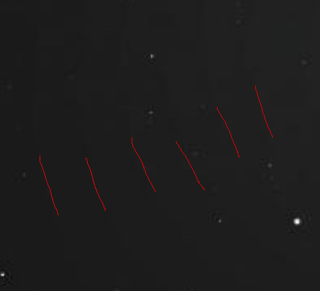Let's get the ball rolling! Hopefully some of these are what you are looking for.
Point light approximation
I take it the size of the objects are illustrative of apparent magnitude and not the visible size
This is important, and it does not only appear to the planets. Everything in this image, except the Sun, the Earth, the Milky Way, and to some degree Venus are going to be point lights to the naked eye.
Computer monitors or paper are not very good at illustrating point lights. They have by far too few nits.
Instead, brightness is approximated by giving all the stars some visible area, proportional to their brightness. It's a useful approximation, but I would definitely count it as an inaccuracy compared to the naked eye.
Relative size of the Sun and the Earth
The Moon is famously the same relative size in the sky as the Sun. However, in this image, we are viewing the much larger Earth from the same distance, yet it still appears the same size as the Sun. The size of either or both has to be wrong
Sun glare
This image shows glare from the Sun. This will vary a lot depending on your eyes. And if the light form the Sun is blocked out like you propose, none of the solar glare in this image will be visible.
Light from the lunar landscape
Unless you also block out the surface of the Moon, the reflected light is going to severely impact the view.
Smooth edges of objects
Real life has no smooth anti-aliased edges. Cutoffs by planetary discs and stars are very hard, unless an atmosphere is present.
City lights on the dark side of the Earth?
Apollo astronauts could not see this, but admittedly, it was because of limiting observational conditions. Stellarium like does not simulate this
Image compression artefacts
These screenshots have two kinds of compression artefacts introduced by the JPEG format. Needless to say, these are not present in real life.
- Banding, due to the limited number of dark colours available in the YCbCr transform used by JPEG:
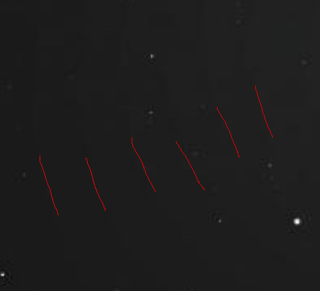
- Macroblocks of 8x8 pixels, due to the discrete cosine transform
Colour space
All the way from the colour handling in Stellarium, to the YCbCr space of JPEG, to how your monitor is calibrated, decisions are made about colour. The end result may be far removed from how they really appear. Notably, Stellarium is likely considerably increasing the saturation of the colours of the Milky Way.
Black level
The black in this image is merely grey. Even the brightest parts of the Milky Way will appear darker than what can be found in the screenshot.
Field of view
"Personally I don't see in rectangles" as a comment says. The human field of vision is not rectangular, and it is almost twice as wide as the 90 degrees in this crop.
Brightness and colour sensitivity is also very different between the centre and edges of human vision.
mac status bar: this is not visible in real life :)